Twitter has now introduced its Facebook-style timeline algorithm automatically across the world, meaning you will see the “best tweets” at the beginning of your page instead of in chronological order.
The new timeline was announced last month, causing the #RIPTwitter hashtag to trend worldwide in a revolt by users. Even celebrities like Rob Lowe, William Shatner, and Ben Ferguson criticised the move and joined in with the hashtag.
The feature was introduced after Twitter CEO Jack Dorsey previously promised that no such move would take place and that there was no reason to panic.
Hello Twitter! Regarding #RIPTwitter: I want you all to know we're always listening. We never planned to reorder timelines next week.
— jack (@jack) February 6, 2016
But if there’s anything we’ve learned from Twitter, it’s that you absolutely cannot trust them. They frequently put political advantage in-front of user experience, and now that your timeline has automatically changed, they can put whatever they think’s best in front of you.
Here’s how to change it:
Step 1: Go to the small portrait of your profile picture located in the top-right hand of the page. It should be to the left-hand side of a button labelled “Tweet.”
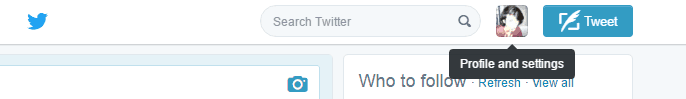
Step 2: Select “Settings” in the drop-down menu that appears when you click on the portrait.
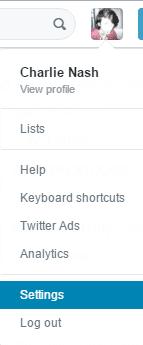
Step 3: Untick the box which says “Show me the best Tweets first” and click “Save Changes” at the bottom of the page. This will then ask you to confirm by entering your password.
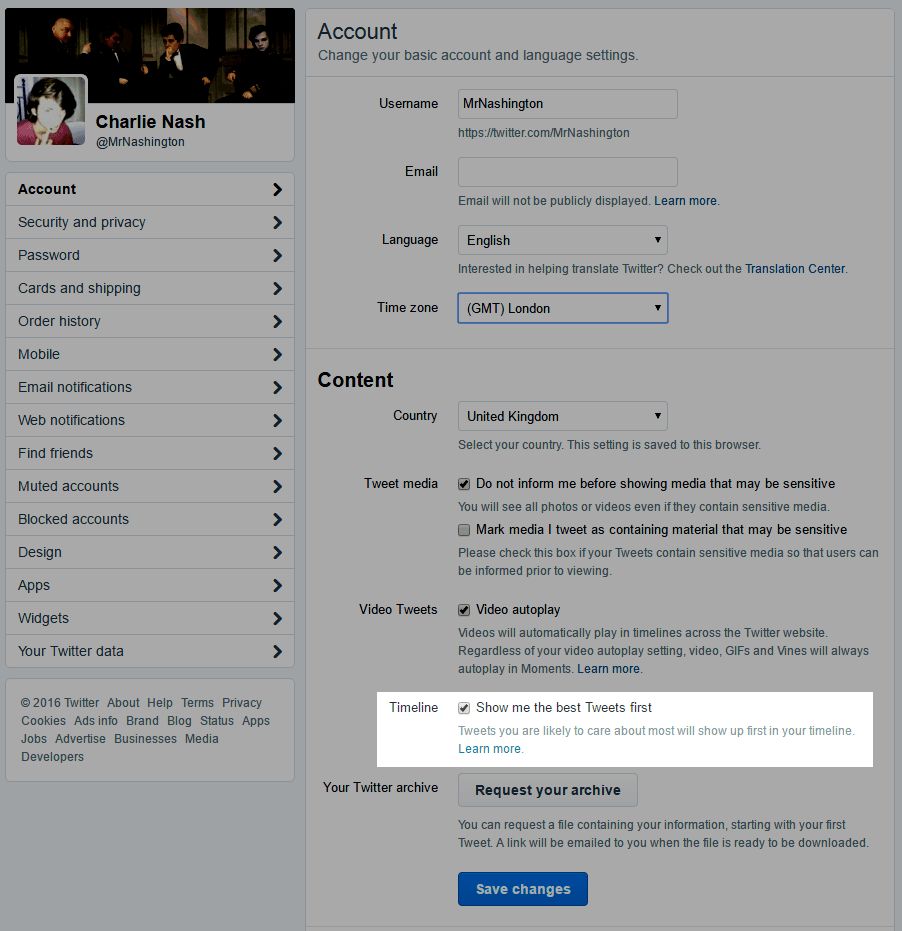
Your Twitter timeline should then be back to how it was before, and how it should always be.
Twitter commented on the situation, claiming, “As we said in our announcement, we’re rolling out our timeline improvements to everyone over time. People can still choose to opt out of it in their settings.”
Charlie Nash is a frequent contributor to Breitbart Tech and former editor of the Squid Magazine. You can follow him on Twitter @MrNashington.

COMMENTS
Please let us know if you're having issues with commenting.